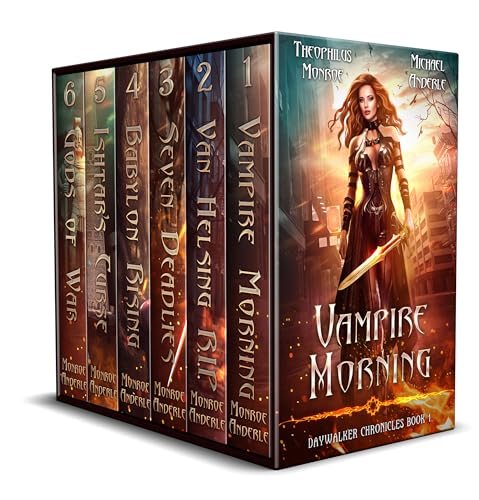Customize and personalize programs built on the AutoCAD platform
AutoLISP is the key to unlocking the secrets of a more streamlined experience using industry leading software programs like AutoCAD, Civil 3D, Plant 3D, and more.
AutoCAD Platform Customization: AutoLISP provides real-world examples that show you how to do everything from modifying graphical objects and reading and setting system variables to communicating with external programs. It also features a resources appendix and downloadable datasets and customization examples—tools that ensure swift and easy adoption.
- Find out how to remove unused buttons from the ribbon to gain screen space
- Discover how to create macros for frequently performed actions, or add your company's logo to the bottom of every drawing
- Learn to perform more involved customizations, like communicating with a database to validate and update information entered in drawing layers
- Ideal for CAD administrators, senior drafters, savvy users, and other professionals and students
Through detailed discussions and tutorials that include real-world examples, this book gives you the power to enhance your program's experience and output.