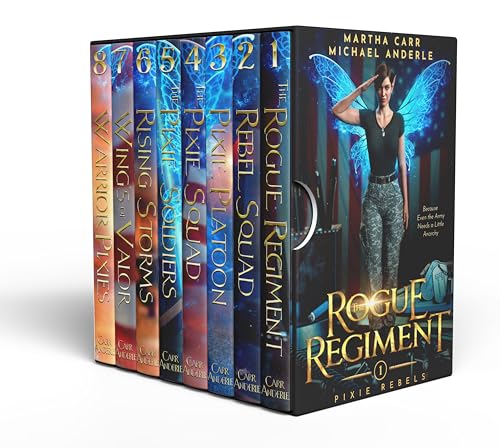Android is the most popular mobile platform today, and this book is a gentle introduction to Android application development. You will learn how to create applications and use the Android APIs in the examples that accompany this book.
Table of Contents:
Downloading and Installing Java and the Android SDK
Chapter 1, “Your First Application” shows how easy it is to create an application using the ADT Bundle.
Chapter 2, “Activities” explains the activity and its lifecycle. The activity is one of the most important concepts in Android programming.
Chapter 3, “UI Components” covers the more important UI components as well as how to arrange them in a container using one of the layouts.
Chapter 4, “Listeners” talks about creating a listener to handle events.
Chapter 5, “The Action Bar” shows how you can add items to the action bar.
Chapter 6, “Animation” discusses the latest Animation API in Android and provides several examples.
Chapter 7, “Handling the Handler” talks about the Handler class, which can be used, among others, to schedule a Runnable at a future time.
Chapter 8, “The Media Recorder” shows how you can record media.
Chapter 9, “Asynchronous Tasks” explains how to handle asynchronous tasks.