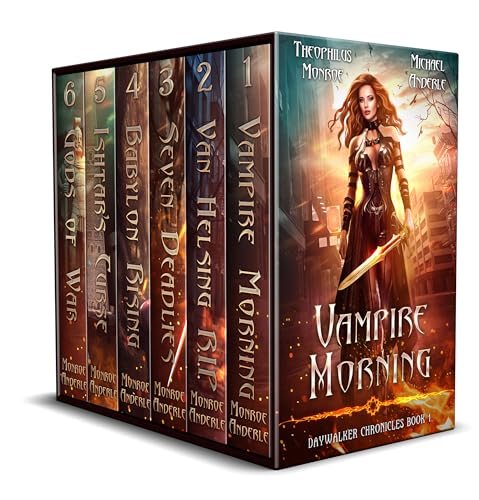AMAZON.COM BESTSELLER
This is a workbook which will help any developer to learn basics of HTML and XHTML. This book covers all basic information of web developing with necessary examples and screen shots.
What this book covers:
Chapter 1, This chapter introduces XHTML and its’ syntax and formation, basic structure, making a simple webpage, markup rules etc.
Chapter 2, In this chapter we will learn basic text formatting with different text blocks like: heading, paragraphs, block quotes, lists, line breaks, horizontal rule etc.
Chapter 3, This chapter explains use of CSS style sheet and its’ some basic rules. We will learn also how to use colors with name and hexadecimal values. We will explain also defining fonts and controlling text sizes, weight, styles, decoration, spacing, position etc.
Chapter 4, In this chapter we will learn about creating different types of links in a webpage such as: absolute links, relative links etc. We will discuss also linking an email address and creating download link for a file.
Chapter 5, In this chapter you will learn inserting your images in your web pages. You will learn also controlling your images with some standard and optional attributes.
Chapter 6, This chapter explains how to use form, defining different input fields such as: text fields, password fields, check box, radio box, multiline fields, submit or reset button etc.
Chapter 7, In this chapter you will learn using tables and changing table properties. Tables are used to create a basic layout and provide information in an organized way.
Chapter 8, This chapter describes use of frames to separating windows into different frames. We will learn also using frames for creating webpage layout.
Chapter 9, In this chapter we will discuss step by step guide to finishing your website and publishing it to a server to make available it online. We will discuss here also tools and techniques associated with building and publishing a website.
Appendix I, Provides the list of tags used in HTML and XHTML document.
Whether you are using this book yourself or as companion to web developing course, I hope that this book will help you always.