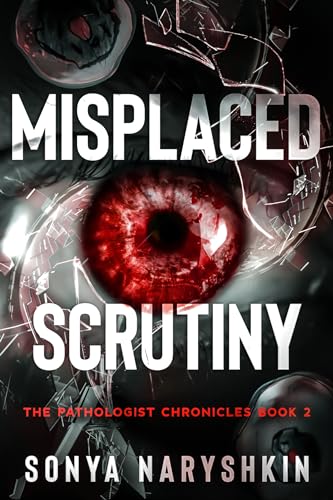This guide is for new owners of eInk Kindles with an arrow pad or keyboard - it is not for Paperwhite or Fire. Every question about using an eInk Kindle tends to open two more questions, so we’ve arranged the common questions in an order that doesn’t assume you already know how to do something we haven’t explained yet. As the author of a number of Kindle eBooks aimed at helping people get the most out of Amazon, I see a good deal of feedback about using Kindles. It turns out that the most common questions about Kindle are about the basics, the stuff that the Smartphone generation may figure out by guessing, but less tech savvy readers struggle to figure out. Questions included:How do I delete books from my Kindle?How do I archive books on my Kindle?How do I move books to the Cloud?How do I download books to my Kindle?How do I restore books from my Kindle Archive?How do I search the Archive?How do I transfer books from one Kindle to another?How do I buy a Kindle book for a friend?How do I upload a PDF to my Kindle?How do I get to my Kindle Library?How do I update my Kindle?How do I transfer my Kindle to somebody else?How do I find Manage Your Kindle?How do I cancel a Kindle order?How do I return a Kindle book?How do I use Send to Kindle?