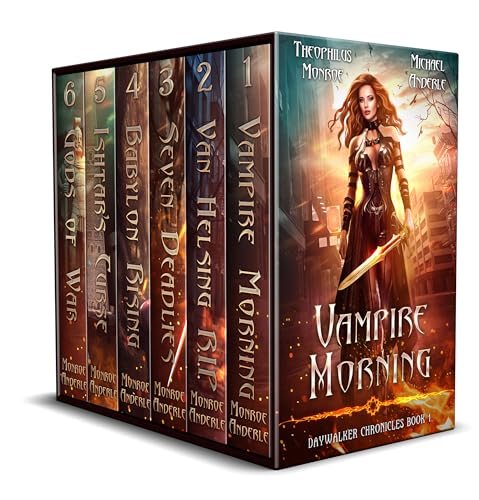In this tutorial we will explain how to debug Oracle (11.2) PL/SQL code with Oracle’s SQL Developer (3.2) tool. We will cover how to:
1.Compile a PL/SQL module in debug mode,
2.Set a breakpoint in a module so the code execution stops at a specified point,
3.Set a watch on a variable so you can see when it changes,
4.Inspect variables in the code to see their values,
5.Deposit values into variables so program execution flow can be altered,
6.Step through code, step into procedures or functions and step over procedures or functions,
7.Debug database triggers,
8.Associate SQL statements with a specific PL/SQL module and profile a PL/SQL module.
This tutorial is essential reading for anyone working with PL/SQL that has to debug large complex modules.
Read it now and get the knowledge you need to succeed!
Table of Contents from the book
Introduction
Environment configuration
Chapter 1 – The environment
1.1 Download and install Oracle XE
1.2 Download and install SQL Developer
1.3 DBA tasks to set up the database
1.3. Sample code for debugging
1.4 Database Administrator Privileges
Chapter 2 – Debugging a PL/SQL procedure
2.1 The debug ribbon
2.2 Compiling in debug mode
2.3 Creating a breakpoint
2.4 The Debug Execution Ribbon
2.5 Inspecting a variable
2.6 Stepping through code
2.7 Setting a variable watch
2.8 Depositing a value into a variable
2.9 Debug Windows
Chapter 3 –Debugging Triggers
3.1 Trigger design
3.2 Trigger example code
3.3 How to debug a trigger
Chapter 4 – Performance problems in PL/SQL
4.1 Tagging SQL statements
4.2 Profiling PL/SQL code
4.3 Performance in summary
Chapter 5 –Various items
5.1 PL/SQL Meta Data
Chapter 6 – In conclusion
6.1 Benefits of SQL Developer Debug
6.2 Disadvantages of SQL Developer Debug
Bonus Material related to this eBook
More titles from Richard Thrust