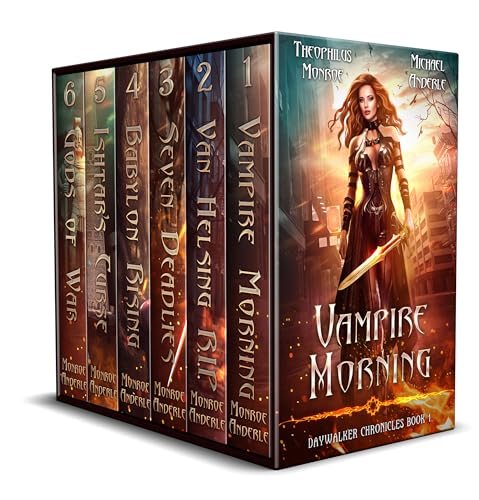CRUNCH ANY DATA, FROM ANY SOURCE, QUICKLY AND EASILY, WITH EXCEL 2013 PIVOT TABLES! Use Excel 2013 pivot tables and pivot charts to produce powerful, dynamic reports in minutes instead of hours… understand exactly what’s going on in your business… take control, and stay in control! Even if you’ve never created a pivot table before, this book will help you leverage all their amazing flexibility and analytical power. In just the first seven chapters, you learn how to generate complex pivot reports complete with drill-down capabilities and accompanying charts. Then, you go even further, discovering how to build a comprehensive, dynamic pivot table reporting system for any business task or function. Learning advanced pivot table and pivot chart techniques for Excel 2013 or the newest Office 365 has never been easier. You’ll find simple, step-by-step instructions, real-world case studies, even complete, easy recipes for solving your most common business analysis problems. • Create, customize, and change your pivot tables and pivot charts • Transform gigantic data sets into crystal-clear summary reports • Summarize and analyze data even faster with new Excel 2013 recommended pivot tables • Instantly highlight your most (and least) profitable customers, products, or regions • Quickly filter pivot tables using slicers • Use dynamic dashboards using Power View to see exactly where your business stands right now • Revamp analyses on the fly by simply dragging and dropping fields • Build dynamic self-service reporting systems your entire team can use • Use PowerPivot or the Data Model to create pivot tables from multiple data sources and worksheets • Work with and analyze OLAP data, and much more About MrExcel Library: Every book in the MrExcel Library pinpoints a specific set of crucial Excel tasks and presents focused skills and examples for performing them rapidly and effectively. Selected by Bill Jelen, Microsoft Excel MVP and mastermind behind the leading Excel solutions website MrExcel.com, these books will • Dramatically increase your productivity—saving you 50 hours a year or more • Present proven, creative strategies for solving real-world problems • Show you how to get great results, no matter how much data you have • Help you avoid critical mistakes that even experienced users make CATEGORY: Spreadsheets COVERS: Microsoft Office Excel 2013