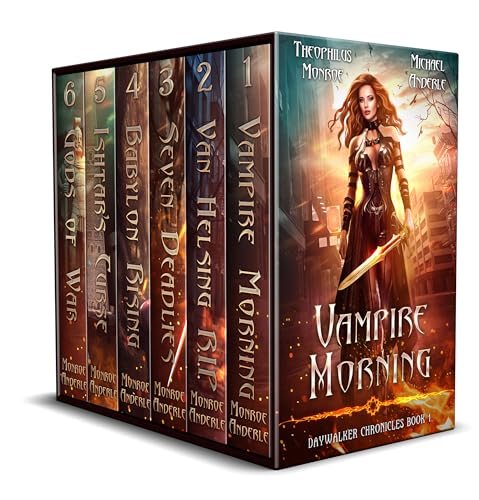This manual will help you learn how to use and make the most of your new Kindle Paperwhite. Perfect for the user unfamiliar with technology to quickly maximize use of their new device! Learn quickly all the most important functions and features, from the ins and outs of the backlight to loading documents to changing fonts to maximizing the battery life, and much more!Included:IntroductionChapter 1: The Backlight and Other ControlsAdjusting the IntensityMaximizing Battery LifeOther ControlsWi-FiChapter 2: Documents SupportedUsing Amazon EBooksOther BooksPDFs and Other FormatsChapter 3: Loading DocumentsFrom AmazonThe Amazon CloudFrom Your ComputerChanging Fonts and Font SizesX-RayTime LeftSearchingDictionariesChapter 4: Accessories for Your PaperwhiteScreen ProtectorsCases and CoversChargersChapter 5: TipsTroubleshootingLight Not Working CorrectlyFreezingAccount Not WorkingNetwork Connection LostWi-Fi Security: Public and HomePublic Wi-FiHome Networks3G ConnectivityChapter 6: Get Started!