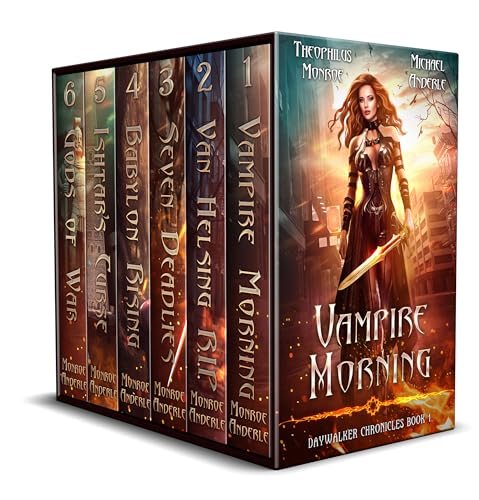Design and create your own e-book using the groundbreaking iBooks Author app
With Apple's iBooks Author app, you can create rich, interactive books for use on the iPad, and this new For Dummies handy portable guide shows you just how to do it. Whether you want to create textbooks, training materials, marketing reports, or awesome product manuals with dynamic content, this book takes you through the process. Plunge in, and you'll soon learn how to create an iPad e-book with all the bells and whistles, including video, interactive widgets, text, tables, figures, colors, cool fonts, and more.
- Helps educators, small publishers, trainers, authors, or entrepreneurs create their own e-books using the new iBooks Author software
- Covers the software as well as book-building basics, such as adding text, color, tables, and figures
- Shows you how to include dynamic content, like video, presentations, interactive widgets, charts, and web components
- Discusses publishing your iPad e-book to the iBookstore
iBooks Author For Dummies is what you need to get your book off the ground and into the hands of readers in a hurry!