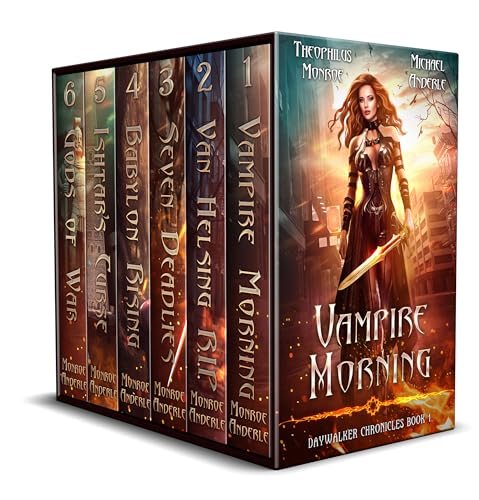Since Lightroom first launched, Scott Kelby’s The Adobe Photoshop Lightroom Book for Digital Photographers has been the world’s #1 best-selling Lightroom book (it has been translated into a dozen different languages), and in this latest version for Lightroom 4, Scott uses his same award-winning, step-by-step, plain-English style and layout to make learning Lightroom easy and fun.
Scott doesn’t just show you which sliders do what (every Lightroom book will do that). Instead, by using the following three simple, yet brilliant, techniques that make it just an incredible learning tool, this book shows you how to create your own photography workflow using Lightroom:
- Throughout the book, Scott shares his own personal settings and studio-tested techniques. Each year he trains thousands of Lightroom users at his "Lightroom Live!" tour and through that he’s learned what really works, what doesn’t, and he tells you flat out which techniques work best, which to avoid, and why.
- The entire book is laid out in a real workflow order with everything step by step, so you can begin using Lightroom like a pro from the start.
- What really sets this book apart is the last chapter. This is where Scott dramatically answers his #1 most-asked Lightroom question, which is: "Exactly what order am I supposed to do things in, and where does Photoshop fit in?" You’ll see Scott’s entire start-to-finish Lightroom 4 workflow and learn how to incorporate it into your own workflow.
It’s the first and only book to bring the whole process together in such a clear, concise, and visual way. Plus, the book includes a special chapter on integrating Adobe Photoshop seamlessly into your workflow, and you’ll also learn some of Scott’s latest Photoshop portrait retouching techniques and special effects, which take this book to a whole new level. There is no faster, more straight-to-the-point, or more fun way to learn Lightroom than with this groundbreaking book.