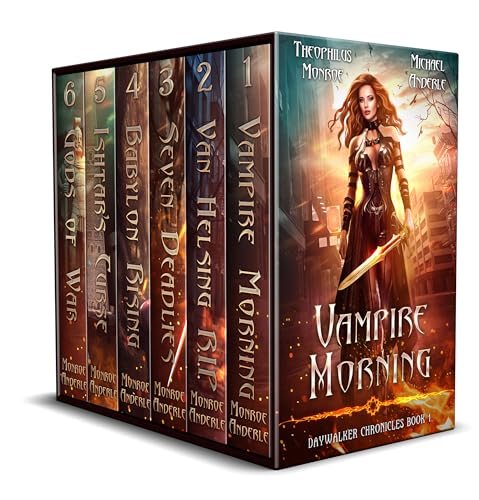If you want to learn how to use Visual Studio, then get "How To Use Visual Studio 2010".
Here you will find complete guidelines for the installation of Visual Studio 2010 and its features.
This guide include 9 chapters, and has related sub- headings along with step by step screenshots for your proper assistance.
In chapter 1 you will have a brief introduction to Visual Studio 2010 and previous versions of Visual Studio.
Chapter 2 explains the complete step-by-step installation process of Visual Studio 2010 along with a screenshot with each step, so that you can fully understand how to do the installation by following a few simple steps.
Chapter 3 guides you on how to run Visual Studio 2010 for the first time on your system.
From chapter 4 on, the second portion of your eBook topic starts. In this chapter you will gain knowledge related to different features of Visual Studio 2010. This will guide you to understand and apply the different features of VS-2010 in a more efficient way.
Chapter 5 covers the very important topic of how to create different projects in Visual Studio 2010. This chapter is crucial if you are really interested in learning Visual Studio 2010.
Moving toward Chapters 6, 7 and 8, these chapters allow you to understand how to create a new web page, a master page and style sheets in your project or website.
Last but not least, chapter 9 is related to how to run your created application on any browser to view the design and functionality of your application.
These are the basics of Visual Studio 2010. If you learn them then I hope that you will definitely find no difficulty in understanding other features and functionality of this amazing setup.
Click "Buy Now" to get it now!