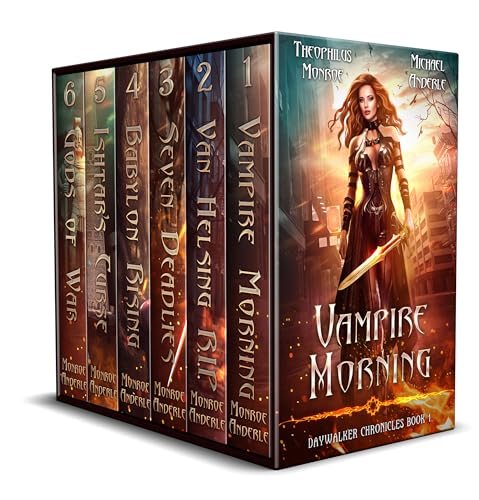You can create your own high quality movies right at home using iMovie … IF you know how to use it! With “Tips and Tricks for iMovie: The How-To Guide," you’ll learn all that you can do with iMovie in eight easy-to-follow chapters. Download it now and become an editing expert in no time.
This Vook will show you all of the key features of iMovie and exactly how to use them in order to create professional-looking movies. You’ll learn how to use the stabilization feature to make shaky footage smooth and professional, and how to insert your still photos into a video. You’ll also learn how to use filters, cool effects, and make corrections to your footage to give it the precise look and feel you have in mind. You’ll be able to play with your movie’s sound, use Picture in Picture, and finally, how to create trailers and share your movies with friends and family.