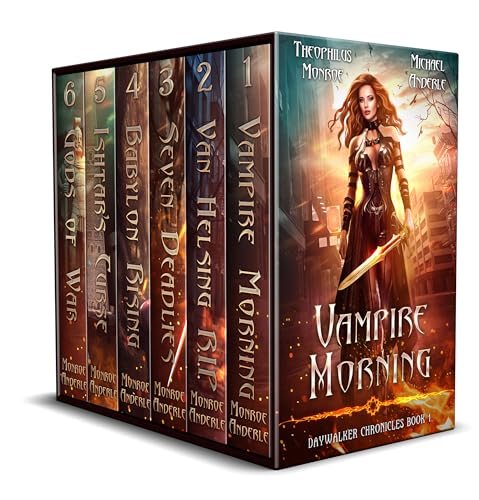CompTIA Linux+ Certification Study Guide offers a practical guide for those interested in pursuing a Linux+ certification. It covers the required content as specified in CompTIAs exam objectives and has been shaped according to the respective exam experiences of the authors. Careful attention has been paid to ensure that each exam objective has been covered and that each term in the list at the end of the objectives has been included in a glossary at the end of the book.
The book has been designed in such a way that readers will start with installing Linux and end up with a useable and secure Linux workstation and server that is supported and managed. Key topics discussed include booting Linux; how to use the BASH command-line interpreter (CLI) or BASH shell; and how to install applications to transform the Linux system into a productive tool. The remaining chapters cover the configuration of Linux as a workstation and as a server; security objectives; and the care and feeding of a Linux system. Each chapter ends with 15 exam questions along with a corresponding answer key.