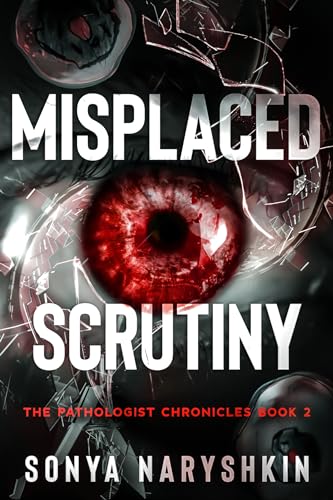This book provides you with three key benefits:
- You'll learn what iPhone OS 3 application template to select when you start a new Xcode project.
- You'll learn how the Xcode generated code works.
- You'll learn how to enhance the Xcode generated code to fit your exact needs.
When starting a new iPhone OS 3 project, one of the first decisions you make is what application template you want Xcode to generate. That is, in Xcode, you select File > New Project, and you are given a number of choices:
- Window-based Application
- View-based Application
- Utility Application
- Tab Bar Application
- Navigation-based Application
What application type should you choose for your project? What files are generated? What does the code in the files do? And how can you enhance the generated code for your exact needs?
These questions are answered in this book. Each chapter focuses on a single application type, answering the following questions for each:
- When to use this application type?
- What files are generated?
- What does the code in the files do?
- How can you enhance the code under program control?
- How can you enhance the code using Interface Builder?
The book was written from scratch for iPhone OS 3, so the information is complete and up-to-date.
Chapter 1. Window-based Application
1.1. When To Select Window-based Application
1.2. Class Files Generated
1.3. Resource Files Generated
1.4. DemoAppDelegate.h: Step-By-Step
1.5. DemoAppDelegate.m: Step-By-Step
1.6. Enhancing DemoAppDelegate.m: UIApplication
1.7. Enhancing DemoAppDelegate.m: UIApplicationDelegate
1.8. MainWindow.xib and Interface Builder
1.9. Interface Builder and IBOutlet
Chapter 2. View-based Application
2.1. When To Select View-based Application
2.2. View-based Compared To Window-based
2.3. MVC
2.4. xib/nib Files
2.5. Class Files Generated
2.6. Resource Files Generated
2.7. DemoAppDelegate.h: Step-By-Step
2.8. DemoAppDelegate.m: Step-By-Step
2.9. ViewController.h: Step-By-Step
2.10. ViewController.m: Step-By-Step
2.11. MainWindow.xib: Step-By-Step
2.12. DemoViewController.xib: Step-By-Step
2.13. MainWindow.xib and DemoViewController.xib
2.14. UILabel and UIButton
2.15. Enable Orientation Change
Chapter 3. Utility-based Application
3.1. When To Select Utility Application
3.2. Utility Compared to View-based
3.3. Files Generated
3.4. DemoAppDelegate.h: Step-By-Step
3.5. DemoAppDelegate.m: Step-By-Step
3.6. MainView.h
3.7. MainView.m
3.8. MainViewController.h: Step-By-Step
3.9. MainViewController.m: Step-By-Step
3.10. FlipsideView.h
3.11. FlipsideView.m
3.12. FlipsideViewController.h: Step-By-Step
3.13. FlipsideViewController.m: Step-By-Step
3.14. MainWindow.xib
3.15. MainView.xib: Step-By-Step
3.16. FlipsideView.xib: Step-By-Step
Chapter 4. Tab Bar Application
4.1. When To Select Tab Bar Application
4.2. Tab Bar Compared To Utility App
4.3. Files Generated
4.4. DemoAppDelegate.h: Step-By-Step
4.5. DemoAppDelegate.m: Step-By-Step
4.6. FirstViewController.h
4.7. FirstViewController.m
4.8. MainWindow.xib: Step-By-Step
4.9. SecondView.xib: Step-By-Step
Chapter 5. Navigation-based Application
5.1. When To Select Navigation-based Application
5.2. Navigation-based Compared To Tab Bar App
5.3. Files Generated
5.4. DemoAppDelegate.h: Step-By-Step
5.5. DemoAppDelegate.m: Step-By-Step
5.6. RootViewController.h
5.7. RootViewController.m: Step-By-Step
5.8. MainWindow.xib
5.9. RootViewController.xib
- End of Book Description -